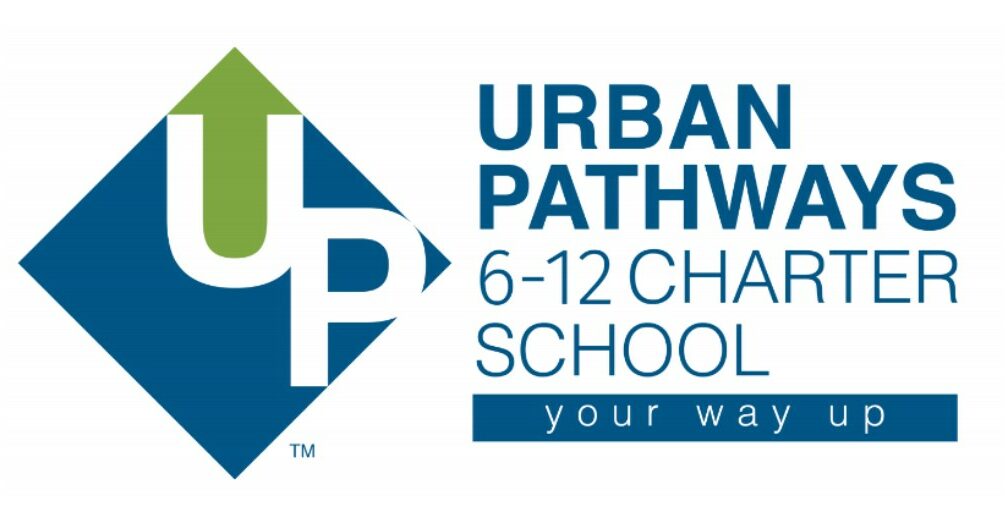Focus allows parents to directly log in to the school district’s site, where they can view the information for their enrolled student(s). If a parent has multiple children enrolled in the district, each student can be added. The process has two parts. First the parent creates their login to the parent portal. When the account is created, parents will be able to add their students. Only those contacts that are flagged as having Custody will be able to create an account and link to the students.
This is where parents will log in to their account. If they do not have an account yet,
see below.
https://up.focusschoolsoftware.com/focus/
Parents will need the following information to create an account and link to their
student(s):
1. Their first name as entered into Focus.
2. Their last name as entered into Focus.
3. Their email address as entered into Focus.
4. The Local Student ID for each student.
5. As part of the process, parents will have to provide their student’s birth date.
This is the URL parents will use to create an account and link additional children.
https://up.focusschoolsoftware.com/focus/auth
Users encountering any difficulty please email info@upcs.net for assistance.