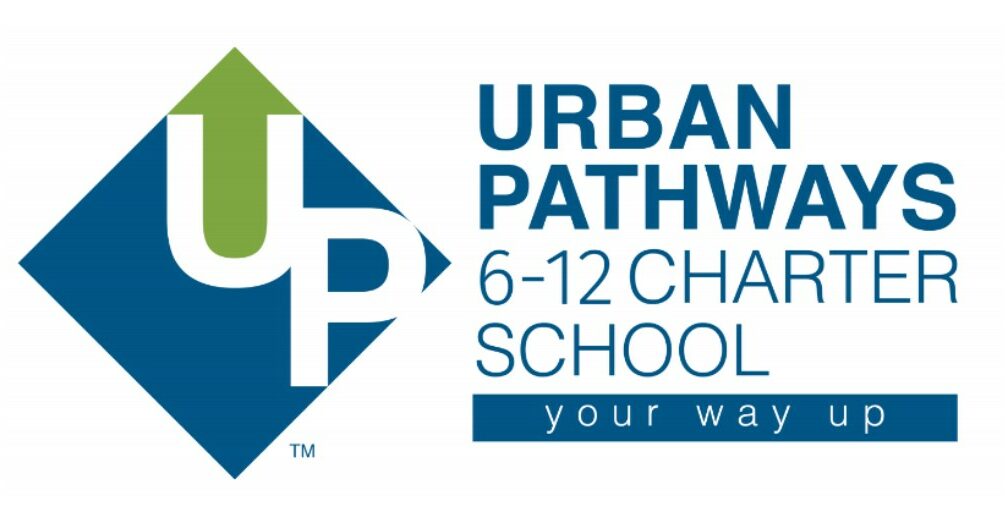Students and parents can stay up-to-date with our Grades Portal which provides timely updates on academic performance and progress.
As a refresher, we’ve listed our school-wide grading system below:
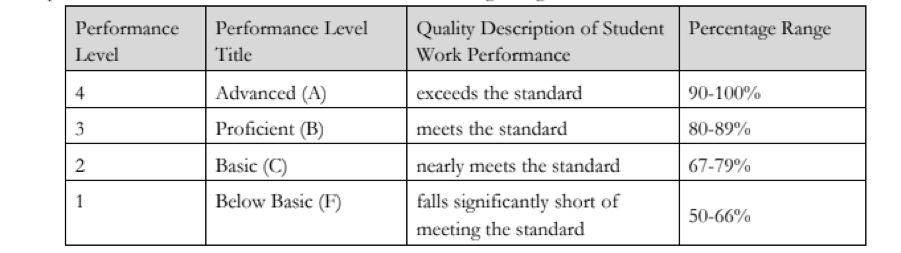
Check your Grades
Students can access their grades, here.
Parent Portal
Parents can stay informed of their child’s academic progress with our Parent Portal which provides direct access to your students’ grades and discipline reports.
You can access the Parent Portal here. If you don’t have an account, follow these simple steps to get started:
-Click “Create Parent Account”
-Register using your first and last name as it is on file with the school. The system will match your name with your email address to create your account. Enter your desired username and your child’s student ID number that’s used on all report cards and attendance reports.
-You will get a registration email with your password. If you do not see the email, check your spam folder.
If we do not have your email address, please send a message to info@upcs.net with your email address and your student’s name, to have the email address registered.
More than one student at Urban Pathways?
If you have additional students at Urban Pathways, follow the instructions below to add an additional student(s) to your account.
- Click on the “My Account” tab.
- Click on “Add Another Student” to this Login.
- Enter the Student ID Number that you want to add to your account. Click to Submit.
- Repeat the process to add additional students.