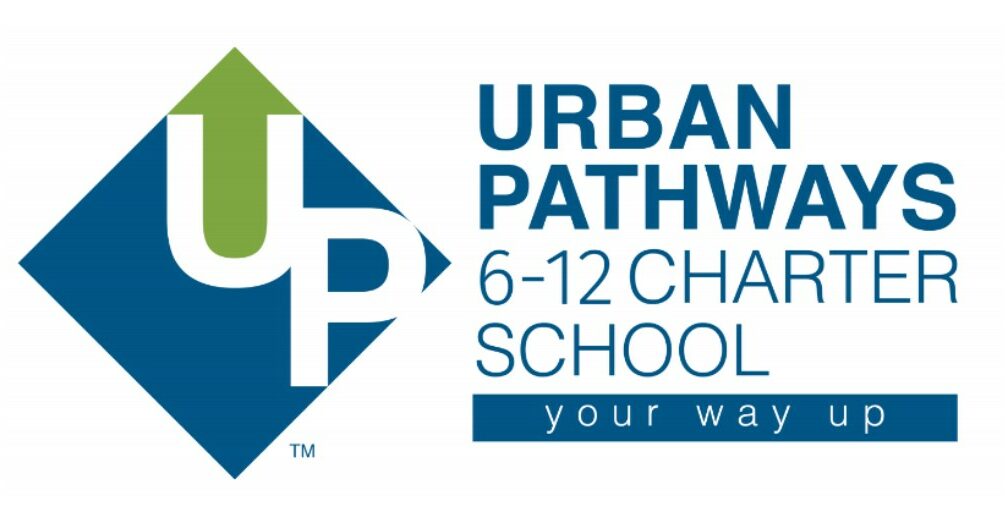Create Your Focus Account
Focus allows parents to directly log in to the school district’s site, where they can view the information for their enrolled student(s). If a parent has multiple children enrolled in the district, each student can be added. The process has two parts. First the parent creates their login to the parent portal. When the account is created, parents will be able to add their students. Only those contacts that are flagged as having Custody will be able to create an account and link to the students.
To create a new Focus account or link additional children to an existing account, visit https://up.focusschoolsoftware.com/focus/auth.
Parents need the following information to create an account and link to their student(s):
1. First name as entered into Focus
2. Last name as entered into Focus
3. Email address as entered into Focus
4. The Local Student ID for each student
5. Student’s date of bith
If you have questions or difficulty creating your account, please email info@upcs.net for assistance.